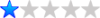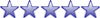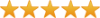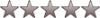I am trying to install Joomla 5.0.3 on Debian OS with a XAMPP installation (PHP 8.2.12).
I followed the instructions on the installation guide.
The steps of the process were the following ones:
1 _ I created a database user granting all privileges on a database with the same name as the user
2 _ I downloaded the .zip file of Joomla 5.0.3 by the joomla.org website
3 _ I create a folder named JOOMLA5 inside of the root folder of my XAMPP installation; /opt/lampp/htdocs in my case
4 _ I moved the joomla5.0.3 zip file into /opt/lampp/htdocs/JOOMLA5/
5 _ I unzipped it
6 _ I run the command "chmod -R 755 /opt/lampp/htdocs/JOOMLA5"
7 _ I opened the web browser and I visited http://localhost/JOOMLA5/
Here is the problem!!
Joomla tries to begin the installation process, but it falls into the following error:
An error has occurred while processing your request.
Code: Select all
0 Failed opening required '/opt/lampp/htdocs/JOOMLA5/administrator/cache/autoload_psr4.php' (include_path='.:/opt/lampp/lib/php') I tried to find out where that file was; I found it in
Code: Select all
/opt/lampp/htdocs/JOOMLA5/libraries/vendor/composer/autoload_psr4.php Code: Select all
/opt/lampp/htdocs/JOOMLA5/administrator/cache/ The installation process worked this way, but at the end of the procedure, when I try to enter the administration I face up a red page with ERROR 500.
I think the things are related, but I am not sure; I am a beginner.
Anyway,I do not know how to face the problem.
I hope someone can help me.
Thanks in advance