All other (4 sites) I have done has caused no problems, but this one failed.
Can't access neither frontend nor backend.
What would be the smartest move now ?
kr. John.

Moderator: General Support Moderators
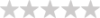
Post by jj-OMTYKT » Tue May 14, 2024 6:02 am

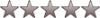
Post by toivo » Tue May 14, 2024 7:31 am
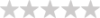
Post by jj-OMTYKT » Tue May 14, 2024 9:18 am
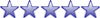
Post by AMurray » Tue May 14, 2024 10:01 am
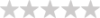
Post by jj-OMTYKT » Tue May 14, 2024 10:19 am
Return to “General Questions/New to Joomla! 5.x”
© 2005 - 2024 Open Source Matters, Inc. All Rights Reserved.