iframe not working in Joomla 5 Topic is solved
Moderator: General Support Moderators
Forum rules
Forum Rules
Absolute Beginner's Guide to Joomla! <-- please read before posting.
Forum Post Assistant - If you are serious about wanting help, you should use this tool to help you post.
Windows Defender SmartScreen Issues <-- please read this if using Windows 10
Forum Rules
Absolute Beginner's Guide to Joomla! <-- please read before posting.
Forum Post Assistant - If you are serious about wanting help, you should use this tool to help you post.
Windows Defender SmartScreen Issues <-- please read this if using Windows 10
-
sillyvain
- Joomla! Fledgling
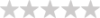
- Posts: 3
- Joined: Fri Dec 29, 2023 4:44 pm
iframe not working in Joomla 5
I can't get the iframe to work in Joomla 5.
I did some research on google and found some old articles on Joomla 4. I went into system ---> global configration and configure no filtering on administrator and Super User. I then went into System --> Plugins and then set 0 for the default of administrator / editor / Super user and removed iframe from Prohibited Elements section on all 3 sets and still not working. I put the code into the article and it displays the code instead of the google map.
I couldn't find this settings under Joomla 5 and I am sure its around somewhere.....
In the Plugin Parameters tab, let’s find the Media Support section which is in the left column of the screen.
Next, simply set the Yes option for the Allow iFrames. Eventually, save all your changes.
<iframe src="https://www.google.com/maps/embed?pb=!1 ... !1sen!2sca" width="600" height="450" style="border:0;" allowfullscreen="" loading="lazy" referrerpolicy="no-referrer-when-downgrade"></iframe>
I did some research on google and found some old articles on Joomla 4. I went into system ---> global configration and configure no filtering on administrator and Super User. I then went into System --> Plugins and then set 0 for the default of administrator / editor / Super user and removed iframe from Prohibited Elements section on all 3 sets and still not working. I put the code into the article and it displays the code instead of the google map.
I couldn't find this settings under Joomla 5 and I am sure its around somewhere.....
In the Plugin Parameters tab, let’s find the Media Support section which is in the left column of the screen.
Next, simply set the Yes option for the Allow iFrames. Eventually, save all your changes.
<iframe src="https://www.google.com/maps/embed?pb=!1 ... !1sen!2sca" width="600" height="450" style="border:0;" allowfullscreen="" loading="lazy" referrerpolicy="no-referrer-when-downgrade"></iframe>
- Pavel-ww
- Joomla! Ace
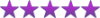
- Posts: 1676
- Joined: Tue Jun 30, 2020 12:17 pm
Re: iframe not working in Joomla 5
Hi.
For TinyMCE editor:
Plugins > TinyMCE > in set-0 settings turn on "Use Joomla Text Filter"
For JCE editor:
Components > JCE Editor > Global Configuration > turn off "Validate HTML"
For TinyMCE editor:
Plugins > TinyMCE > in set-0 settings turn on "Use Joomla Text Filter"
For JCE editor:
Components > JCE Editor > Global Configuration > turn off "Validate HTML"
-
sillyvain
- Joomla! Fledgling
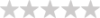
- Posts: 3
- Joined: Fri Dec 29, 2023 4:44 pm
Re: iframe not working in Joomla 5
Still not working.
You do not have the required permissions to view the files attached to this post.
-
sillyvain
- Joomla! Fledgling
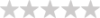
- Posts: 3
- Joined: Fri Dec 29, 2023 4:44 pm
Re: iframe not working in Joomla 5
Nevermind it works.. I took removed the code and put it back and this time it works. thank you for your advice
-
radiator8
- Joomla! Apprentice
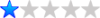
- Posts: 5
- Joined: Tue Feb 06, 2018 6:05 am
Re: iframe not working in Joomla 5
Thanks!!! this did the trick for me...
For TinyMCE editor:
Plugins > TinyMCE > in set-0 settings turn on "Use Joomla Text Filter"
For TinyMCE editor:
Plugins > TinyMCE > in set-0 settings turn on "Use Joomla Text Filter"
-
erick-b
- Joomla! Explorer
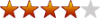
- Posts: 301
- Joined: Tue Feb 17, 2015 10:25 am
Re: iframe not working in Joomla 5
that's why I only use codemirror
-
andraspal
- Joomla! Apprentice
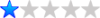
- Posts: 34
- Joined: Fri Oct 22, 2010 8:26 am
Re: iframe not working in Joomla 5
This is an ongoing issue on one of the pages I work with, but not on many others and I can't figure out why its stripping iframe, srcipt tags there only. No text filtering for Superadmin,JCE is allowing everything and html validation is off too.
- Plunk
- Joomla! Enthusiast
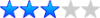
- Posts: 151
- Joined: Fri Oct 31, 2008 8:03 am
Re: iframe not working in Joomla 5
I tried all above, but I keep getting:

Translated: an error has occured
Watch this video on [youtube] or switch on Javascript if it is of in your browser.
I don't get it: frontend the same page contains several working [youtube] video's. Except for the ones I add in Joomla 5.
Ow wait: would it make a difference if I save the article sitting behind another computer (that has javascipt switched on)?

Translated: an error has occured
Watch this video on [youtube] or switch on Javascript if it is of in your browser.
I don't get it: frontend the same page contains several working [youtube] video's. Except for the ones I add in Joomla 5.
Ow wait: would it make a difference if I save the article sitting behind another computer (that has javascipt switched on)?
You do not have the required permissions to view the files attached to this post.
Once I start asking questions, I usually find the answers myself.
- Plunk
- Joomla! Enthusiast
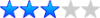
- Posts: 151
- Joined: Fri Oct 31, 2008 8:03 am
Re: iframe not working in Joomla 5
This is my testing facility: https://clo2.nl/pejl5/
Once I start asking questions, I usually find the answers myself.
-
dave29563
- Joomla! Apprentice
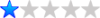
- Posts: 7
- Joined: Fri May 17, 2024 11:14 am
Re: iframe not working in Joomla 5
I get the same issues was advised to install AllVideo Plugin https://extensions.joomla.org/extension/allvideos/ but this add-on only seems to get utube videos in not iframes which I need for things other than Videos! I might go back to version 4.4.4 as all work in that with no issues! Hope some one can figure out how to get iframes working again in Joomla 5.0.1Plunk wrote: ↑Fri May 17, 2024 11:41 amI tried all above, but I keep getting:
Translated: an error has occured
Watch this video on [[youtube]] or switch on Javascript if it is of in your browser.
I don't get it: frontend the same page contains several working [[youtube]] video's. Except for the ones I add in Joomla 5.
Ow wait: would it make a difference if I save the article sitting behind another computer (that has javascipt switched on)?
- Plunk
- Joomla! Enthusiast
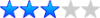
- Posts: 151
- Joined: Fri Oct 31, 2008 8:03 am
Re: iframe not working in Joomla 5
Thanks @dave29563, I have Allvideos allready installed. The plugin was disabled. I enabled it but... no difference. I think I will start from skretch: new empy joomla 5, copy my add my articles using SP-Transfer. Try if video's work then. After that installing all the other extensions one by one.
Once I start asking questions, I usually find the answers myself.
-
dave29563
- Joomla! Apprentice
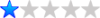
- Posts: 7
- Joined: Fri May 17, 2024 11:14 am
Re: iframe not working in Joomla 5
Save you the trouble I already did that and re-installed it but made no difference to it with me!Plunk wrote: ↑Wed May 22, 2024 2:20 pmThanks @dave29563, I have Allvideos allready installed. The plugin was disabled. I enabled it but... no difference. I think I will start from skretch: new empy joomla 5, copy my add my articles using SP-Transfer. Try if video's work then. After that installing all the other extensions one by one.
I think I'm going to stay at version 4.4.4 seems ok in it and more stable!
You do not have the required permissions to view the files attached to this post.
- Plunk
- Joomla! Enthusiast
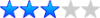
- Posts: 151
- Joined: Fri Oct 31, 2008 8:03 am
Re: iframe not working in Joomla 5
Thanks for answering. I tried to insert a video in a fresh joomla 5: same result. In TinyMCE-plugin I erased iframe from the list "not-prohibited". I added to the "Valid elements" iframe... even stranger result! In code only this remains: <iframe sandbox=""></iframe>, leaving an empty box in editor, but no video. Extended Valid Elements: same result! I guess I better follow your advice!
Once I start asking questions, I usually find the answers myself.
