Custom Link Color Not Working in Cassiopeia After Upgrading to J! 4.4.0 Topic is solved
Moderator: General Support Moderators
Forum rules
Forum Rules
Absolute Beginner's Guide to Joomla! <-- please read before posting, this means YOU.
Forum Post Assistant - If you are serious about wanting help, you will use this tool to help you post.
Windows Defender SmartScreen Issues <-- please read this if using Windows 10.
Forum Rules
Absolute Beginner's Guide to Joomla! <-- please read before posting, this means YOU.
Forum Post Assistant - If you are serious about wanting help, you will use this tool to help you post.
Windows Defender SmartScreen Issues <-- please read this if using Windows 10.
-
ludwig1
- Joomla! Fledgling
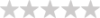
- Posts: 1
- Joined: Thu Oct 19, 2023 10:02 pm
Custom Link Color Not Working in Cassiopeia After Upgrading to J! 4.4.0
I have the same issue, and my custom css is in the user.css file as
:root{--cassiopeia-color-link:#489324;}
It worked well until 4.4
:root{--cassiopeia-color-link:#489324;}
It worked well until 4.4
Last edited by imanickam on Fri Oct 20, 2023 6:08 pm, edited 1 time in total.
Reason: Split from the topic https://forum.joomla.org/viewtopic.php?f=815&t=1004801. In the future, for your issue please create a separate topic.
Reason: Split from the topic https://forum.joomla.org/viewtopic.php?f=815&t=1004801. In the future, for your issue please create a separate topic.
- Jasper75
- Joomla! Apprentice
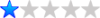
- Posts: 31
- Joined: Tue Aug 01, 2023 11:56 am
Re: Changing Link Colors after Joomla Upgrade
Thank you for mentioning that you are having the same issue and for confirming that I haven't lost my mind.
My custom css is the following:
:root {
--cassiopeia-color-primary: hsl(41, 69%, 42%);
--cassiopeia-color-link: hsl(41, 69%, 42%);
--link-color: hsl(41, 69%, 42%);
--link-color-rgb: 181, 134, 33;
--cassiopeia-color-hover: hsl(91, 82%, 21%);
}
As in your case, my code was working fine until the 4.4.0 upgrade. I'm now wondering if it has something to do with the color values being expressed as HSL rather than in RGB or HEX.
As a side note, I'm wondering why this is so difficult to fix. Overrides seem to be very problematic and unnecessarily complicated with the Cassiopeia template.
-
marpleweb
- Joomla! Apprentice
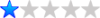
- Posts: 5
- Joined: Sat Oct 21, 2023 5:22 am
Re: Custom Link Color Not Working in Cassiopeia After Upgrading to J! 4.4.0
I am having this problem on all my sites too since upgrading to J4.4 and I am using #html colours.
All the other colour changes I have used still work but not the link, so this seems to be a new bug.
Can this be fixed please?
All the other colour changes I have used still work but not the link, so this seems to be a new bug.
Can this be fixed please?
-
Coveri
- Joomla! Apprentice
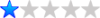
- Posts: 6
- Joined: Wed Aug 02, 2006 2:04 pm
Re: Custom Link Color Not Working in Cassiopeia After Upgrading to J! 4.4.0
Apparently without warning, --cassiopeia-color-link became --link-color.
In order for the customization to work, in the user.css file you must, for example, force the color with the "!important" parameter.
Example:
--link-color: #d04515 !important;
In order for the customization to work, in the user.css file you must, for example, force the color with the "!important" parameter.
Example:
--link-color: #d04515 !important;
-
marpleweb
- Joomla! Apprentice
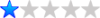
- Posts: 5
- Joined: Sat Oct 21, 2023 5:22 am
Re: Custom Link Color Not Working in Cassiopeia After Upgrading to J! 4.4.0
Thank you for highlighting that, it has fixed my problem. How on earth are we supposed to know this?
-
gws
- Joomla! Champion

- Posts: 5993
- Joined: Tue Aug 23, 2005 1:56 pm
- Location: South coast, UK
- Contact:
Re: Custom Link Color Not Working in Cassiopeia After Upgrading to J! 4.4.0
The issue tracker is your friend.https://issues.joomla.org/Thank you for highlighting that, it has fixed my problem. How on earth are we supposed to know this?
https://gadsolutions.biz Electrical services
https://electrical-testing-safety.co.uk Testing services
https://electrical-testing-safety.co.uk Testing services
-
Splatt3r
- Joomla! Apprentice
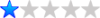
- Posts: 10
- Joined: Tue Aug 17, 2021 9:50 pm
Re: Custom Link Color Not Working in Cassiopeia After Upgrading to J! 4.4.0
I have the same problem in Cassiopeia.
Old Code in user.css (with Version 4.4.0 and 4.4.1 not working anymore)
Only some of the new code ist working:
"--link-color:" and "--primary:" is working, but not "--link-hover-color:"
I tried it with "--link-hover-color-rgb:" and with "!important" behind it, but the hover color is still the standard template color (#424077)
Is the user.css not the way to go for this changes anymore?
Or is just something that has to be fixed because of the new bootstrap version?
Has someone an idea how to fix this?
Old Code in user.css (with Version 4.4.0 and 4.4.1 not working anymore)
Code: Select all
:root {
--cassiopeia-color-primary: #000000;
--cassiopeia-color-link: #132600;
--cassiopeia-color-hover: #2d5506;
}Code: Select all
:root {
--link-color: #132600;
--link-hover-color: #2d5506;
--primary: #000000;
}I tried it with "--link-hover-color-rgb:" and with "!important" behind it, but the hover color is still the standard template color (#424077)
Is the user.css not the way to go for this changes anymore?
Or is just something that has to be fixed because of the new bootstrap version?
Has someone an idea how to fix this?
-
Splatt3r
- Joomla! Apprentice
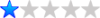
- Posts: 10
- Joined: Tue Aug 17, 2021 9:50 pm
 Re: Custom Link Color Not Working in Cassiopeia After Upgrading to J! 4.4.0
Re: Custom Link Color Not Working in Cassiopeia After Upgrading to J! 4.4.0
I found a solution that works, with Joomla! 4.4.X and 5.X.
Also the hover color, finaly.
/media/templates/site/cassiopeia/css/user.css
Also the hover color, finaly.
/media/templates/site/cassiopeia/css/user.css
Code: Select all
:root {
--cassiopeia-color-primary: #000000;
--cassiopeia-color-link: #132600;
--link-color: #132600;
--link-color-rgb: 19, 38, 0;
--cassiopeia-color-hover: #2d5506;
}-
AveclaCfdt
- Joomla! Fledgling
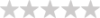
- Posts: 1
- Joined: Fri Dec 08, 2023 12:34 am
-
Splatt3r
- Joomla! Apprentice
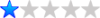
- Posts: 10
- Joined: Tue Aug 17, 2021 9:50 pm
Re: Custom Link Color Not Working in Cassiopeia After Upgrading to J! 4.4.0
The code must be adapted for Joomla 4.4.4 and 5.1.0.
The same code as under „/media/templates/site/cassiopeia/css/global/colors_standard.css“ must be entered, with your colors, of course.
/media/templates/site/cassiopeia/css/user.css
The same code as under „/media/templates/site/cassiopeia/css/global/colors_standard.css“ must be entered, with your colors, of course.
/media/templates/site/cassiopeia/css/user.css
Code: Select all
:root {
--cassiopeia-color-primary: #112855;
--cassiopeia-color-link: #224faa;
--link-color: #224faa;
--link-color-rgb: 34, 79, 170;
--cassiopeia-color-hover: #424077;
--link-hover-color: #424077;
--link-hover-color-rgb: 66, 64, 119;
}