I updated my site from Joomla 3.10 to version 4 and than 5. I have a page with 4 languges with flags. Everything is working fine, except after update I have the wording "select the language" above the language flags. This wording is destroing my design. How can I switch the wording "select your language" off? I could not find it....
have a look here: http://benagalbon.com
"select your language" text in Language switch
Moderator: General Support Moderators
Forum rules
Forum Rules
Absolute Beginner's Guide to Joomla! <-- please read before posting, this means YOU.
Forum Post Assistant - If you are serious about wanting help, you will use this tool to help you post.
Windows Defender SmartScreen Issues <-- please read this if using Windows 10.
Forum Rules
Absolute Beginner's Guide to Joomla! <-- please read before posting, this means YOU.
Forum Post Assistant - If you are serious about wanting help, you will use this tool to help you post.
Windows Defender SmartScreen Issues <-- please read this if using Windows 10.
-
Moskito1234
- Joomla! Fledgling
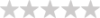
- Posts: 3
- Joined: Wed Jan 17, 2024 10:51 am
"select your language" text in Language switch
You do not have the required permissions to view the files attached to this post.
- pe7er
- Joomla! Master
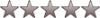
- Posts: 25018
- Joined: Thu Aug 18, 2005 8:55 pm
- Location: Nijmegen, Netherlands
- Contact:
Re: "select your language" text in Language switch
Welcome to Joomla forum!
Could you check the Language Switcher Module?
System > Site Modules > filter on Type "Language Switcher" >
In the right column it says "Title", is the status Show or Hide?
Could you check the Language Switcher Module?
System > Site Modules > filter on Type "Language Switcher" >
In the right column it says "Title", is the status Show or Hide?
Kind Regards,
Peter Martin, Global Moderator
Company website: https://db8.nl/en/ - Joomla specialist, Nijmegen, Netherlands
The best website: https://the-best-website.com
Peter Martin, Global Moderator
Company website: https://db8.nl/en/ - Joomla specialist, Nijmegen, Netherlands
The best website: https://the-best-website.com
-
Moskito1234
- Joomla! Fledgling
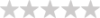
- Posts: 3
- Joined: Wed Jan 17, 2024 10:51 am
Re: "select your language" text in Language switch
the title is on "hide". If I switch the title on "Show", another title will be shown... I tried this already, but unfortunally this is not the solution
- pe7er
- Joomla! Master
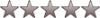
- Posts: 25018
- Joined: Thu Aug 18, 2005 8:55 pm
- Location: Nijmegen, Netherlands
- Contact:
Re: "select your language" text in Language switch
It looks like it's part of the module:
Could you test your website with another template (e.g with Cassiopeia, Joomla's default template) ?
If it's not there, then it could be caused by a template override for that module.
Code: Select all
<div class="u-block-content u-text u-text-2"><div class="mod-languages">
<p class="visually-hidden" id="language_picker_des_100">Sprache auswählen</p>
<ul aria-labelledby="language_picker_des_100" class="mod-languages__list lang-inline">If it's not there, then it could be caused by a template override for that module.
Kind Regards,
Peter Martin, Global Moderator
Company website: https://db8.nl/en/ - Joomla specialist, Nijmegen, Netherlands
The best website: https://the-best-website.com
Peter Martin, Global Moderator
Company website: https://db8.nl/en/ - Joomla specialist, Nijmegen, Netherlands
The best website: https://the-best-website.com
- imanickam
- Joomla! Master
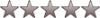
- Posts: 28210
- Joined: Wed Aug 13, 2008 2:57 am
- Location: Chennai, India
Re: "select your language" text in Language switch
Reviewed the site and it looks like the css attribute for the class visually-hidden may be be missing from the template's css file.
Also, I noticed that the extension jch_optimize is being used in the site.
Also, I noticed that the extension jch_optimize is being used in the site.
Ilagnayeru (MIG) Manickam | இளஞாயிறு மாணிக்கம்
Joomla! - Global Moderators Team | Joomla! Core - Tamil (தமிழ்) Translation Team Coordinator
Former Joomla! Translations Coordination Team Lead
Eegan - Support the poor and underprivileged
Joomla! - Global Moderators Team | Joomla! Core - Tamil (தமிழ்) Translation Team Coordinator
Former Joomla! Translations Coordination Team Lead
Eegan - Support the poor and underprivileged
-
Moskito1234
- Joomla! Fledgling
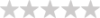
- Posts: 3
- Joined: Wed Jan 17, 2024 10:51 am
Re: "select your language" text in Language switch
thanks for your comment. How to add where and what kind of css attribute?
- imanickam
- Joomla! Master
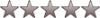
- Posts: 28210
- Joined: Wed Aug 13, 2008 2:57 am
- Location: Chennai, India
Re: "select your language" text in Language switch
As pe7er suggested please test the site with the template Cassiopeia. You could also review the css in the file template.css that is located in the directory \media\templates\site\cassiopeia.
As for as where to add the css entry, you have to refer the documentation of the template that is being used in your site.
As for as where to add the css entry, you have to refer the documentation of the template that is being used in your site.
Ilagnayeru (MIG) Manickam | இளஞாயிறு மாணிக்கம்
Joomla! - Global Moderators Team | Joomla! Core - Tamil (தமிழ்) Translation Team Coordinator
Former Joomla! Translations Coordination Team Lead
Eegan - Support the poor and underprivileged
Joomla! - Global Moderators Team | Joomla! Core - Tamil (தமிழ்) Translation Team Coordinator
Former Joomla! Translations Coordination Team Lead
Eegan - Support the poor and underprivileged